How do I rebuild the search index in Microsoft Outlook?
If Outlook is not searching all of your email correctly, you can rebuild the Outlook search index to fix this:
- Click on File then Options
- Select Search on the left then click Indexing Options

- Click Advanced
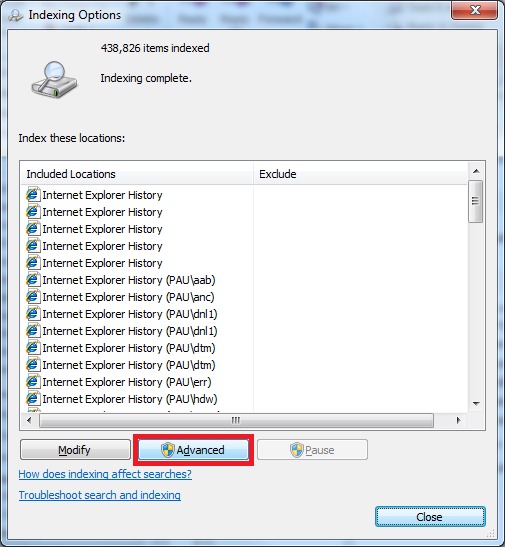
- Click the Rebuild button
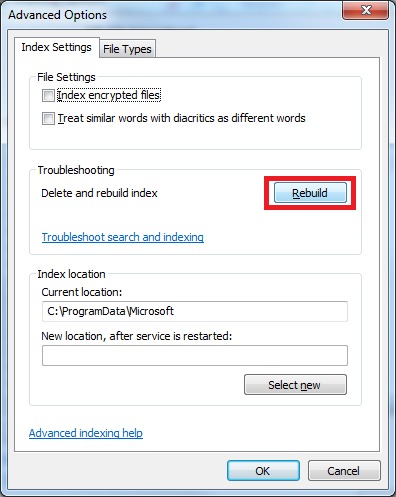
This will cause Outlook to rebuild its entire search index. This can take a long time to complete but you can continue to use Outlook and it will do this in the background.
Contact for this page:
Visit: https://contactforhelp.com/outlook/


Comments
Post a Comment